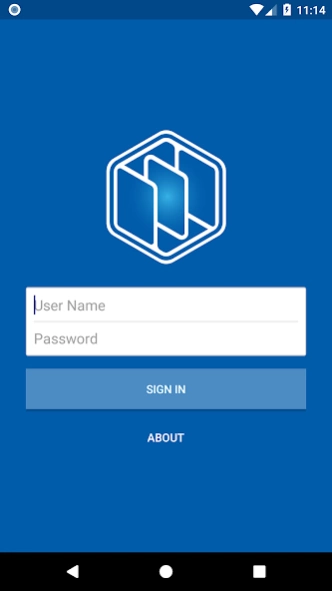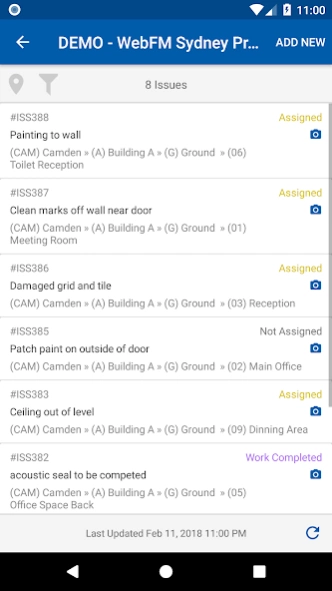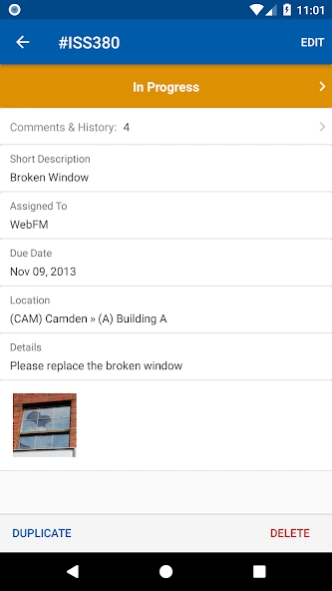OMTrak 5.1.4
Continue to app
Free Version
Publisher Description
OMTrak - Design, Construct & Maintain
OmTrak is a project collaboration solution for the construction industry. Manage your projects on one central online platform, and simplify every stage from initial design & build through to ongoing maintenance.
OmTrak mobile app features:
Defects, Snags and Punchlists (Site Works)
· Capture site issues
· Filter issues by status, locations and other
· Set due dates
· Take Photos and Annotate
· Scan QR Codes to quickly identify buildings, levels and spaces
· Assign site issues to subcontractors for rectification
· Inspect and update progress
· Add correspondence
Document Management
· Upload, search and view documents
· Create and rename document folders
· Supersede documents
· Access offline documents marked as favourites
· Import documents from other apps installed on your device
Mail, RFIs & Tasks
· Search and view mail
· Send, reply and forward mail
· Attach documents to mail
· Save mail attachments to the Document module
· View mail flagged as unread, outstanding and overdue
· Access offline mail marked as favourites
Note: an OmTrak subscription is required to use this app.
About OMTrak
OMTrak is a free app for Android published in the Office Suites & Tools list of apps, part of Business.
The company that develops OMTrak is WebFM Pty Ltd. The latest version released by its developer is 5.1.4.
To install OMTrak on your Android device, just click the green Continue To App button above to start the installation process. The app is listed on our website since 2024-03-17 and was downloaded 14 times. We have already checked if the download link is safe, however for your own protection we recommend that you scan the downloaded app with your antivirus. Your antivirus may detect the OMTrak as malware as malware if the download link to com.omtrak.siteworks is broken.
How to install OMTrak on your Android device:
- Click on the Continue To App button on our website. This will redirect you to Google Play.
- Once the OMTrak is shown in the Google Play listing of your Android device, you can start its download and installation. Tap on the Install button located below the search bar and to the right of the app icon.
- A pop-up window with the permissions required by OMTrak will be shown. Click on Accept to continue the process.
- OMTrak will be downloaded onto your device, displaying a progress. Once the download completes, the installation will start and you'll get a notification after the installation is finished.